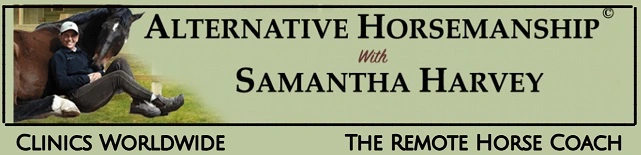
Remote Horse Coach Webinar Instructions
Alternative Horsemanship Horse Coaching
Horseback Rider Help
The LIVE presentation includes a 10-minute Q&A opportunity for participants.
What to do to prepare:
Before the Webinar
Download the Free Conference Call App for your mobile device IOS or Google Play or you can create an account and download the desktop app from the website (scroll to the bottom of their page for the Video Call App)

On the day of the webinar Click this Video Link
Enter the Meeting ID: 153705949
Enter the Password Code when prompted (you'll receive the code in an email prior to the event.
Leave the mic pic red, and click the Join Meeting button.
Make sure the Dial Into Meeting setting is "OFF "
Enter the Meeting on Access code: 864607

You will then be in line. Once the webinar is LIVE you will enter the event.
Re-Enter the PassCode

While in the Webinar-
To ask a question- Click the three dots in the lower right corner of your screen. Click the “chat” option, and enter your questions.
Following the LIVE event, you will be emailed a link to replay the session for seven (7) days following the scheduled event.
For technical questions and troubleshooting please click here